3 different visitor management options and which is best?
)
As discussed in our previous visitor management article, hybrid and flexible work arrangements are common in today’s modern workplace. As a result, our offices are now bustling hubs of people coming in and out from various organisations. This movement makes unauthorised access, data leaks, and cyber threats a risk. Since 2001, the number of cybercrime victims has skyrocketed by more than 15 times (1517%), which is 97 victims per hour.
Enter the hero of the story: a visitor management system. With this software, receptionists or facility managers can record visitor details and keep tabs on their comings and goings, turning it into a solid first line of defence.
In the fast-evolving world of office management, handling visitors efficiently has become a critical aspect for organisations of all sizes. As the traditional pen-and-paper method proves to be increasingly inadequate, modern businesses are exploring various types of visitor management systems to enhance security, streamline processes, and create a positive visitor experience.
This article delves into three primary categories of visitor management systems and provides some handy questions to ask yourself when evaluating the best visitor management system for your organisation.
3 types of visitor management system
Broadly speaking, there are three types of visitor management systems that an organisation can use:
- pen and paper
- on-premise legacy software
- Software-as-a-Service (SaaS) cloud-based visitor management system
Each system has pros and cons and can provide various advantages for a business depending on its size and scale.
Pen-and-paper visitor management systems
Pen-and-paper visitor management systems involve keeping a manual log of visitors entering and leaving a building. Typically, this form of visitor management is used by smaller organisations using a visitor book that’s stored in reception.
The main limitations to this method are:
- Searching and retrieving visitor records can be time consuming.
- Handwritten entries can be prone to issues with illegibility causing inaccurate data.
- Manual logs pose several safety concerns about allowing unauthorised access to the visitor logbook.
- Analysing visitor data and trends isn’t possible without transferring the data into a digital system.
- Poor user experience – visitors can often be kept waiting longer and it doesn’t provide a first good impression when they enter your office.
- Not able to provide host notifications that a visitor has arrived, which leads to more manual administration.
Given these limitations, many companies are choosing digital visitor management systems. They’re faster, more secure, and can do things automatically. This switch to digital visitor sign-in systems is all about making the visitor experience better and keeping things secure and efficient.
Digital visitor sign-in systems
A digital visitor management system is used to replace manual, pen-and-paper visitor logs. Its primary purpose is to record a visitor’s arrival time, departure time, the reason for their visit, and any other information needed. A digital visitor management system could be an on-premise piece of software or a digital spreadsheet (for example, Microsoft Excel) controlled by the front-of-house team or reception.
In addition to the same limitations as a pen-and-paper visitor log, digital visitor sign-in systems also have the following limitations:
- Administering an digital spreadsheet can be time consuming and result in errors.
- Besides the initial upfront costs, implementing new on-premise software can be costly to scale and maintain as your business grows.
- New hardware will require in-house technical support and training.
Cloud-based visitor management systems
Cloud-based visitor management systems have the advantages of a digital visitor management system and the flexibility, scalability, security, and processing capabilities of cloud technology. As there’s no need to invest in on-premise hardware, adopting these systems has become popular due to their speed of deployment and ease of use as a visitor management system for the office.
What’s the best visitor management system for your organisation?
To help you choose the best visitor management system for your organisation ask yourself these three questions:
- Does the visitor system provide security?
Security is important for any business and your biggest cyber security threat could be hiding in plain sight. Not only can a cloud-based visitor management system make sure that only invited guests are allowed into your building, but visitor sign-in systems can ask visitors to answer security questions and display critical safety information to ensure compliance with your site rules. - Is the visitor management system scalable?
As we discussed earlier, it’s costly to scale a digital visitor management system that isn’t based in the cloud. By selecting a cloud-based visitor management system, the software is ready to scale as your business requires. This could include multiple sites and locations or sharing a reception with another organisation. Even if you don’t have a reception, you can use a visitor sign-in system on any floor of your buildings to allow your visitors to self-serve. - How easy is the visitor sign-in system to use?
Visitors should be able to sign in and leave with ease (for example, using a QR code or floor kiosk). Your employees should be able to control the system and check visitor information quickly.
Enhance your visitor management with Matrix Booking
Our cloud-based visitor management system offers great flexibility and requires little to no on-premise hardware or software management, making it a great choice for organisations looking to scale.
Our visitor sign-in systems are used in a range of settings, including corporate offices, government buildings, and healthcare facilities. Matrix Booking’s visitor management software can be deployed quickly through a wide range of touchscreen visitor sign-in kiosks. This a seamless process with our onboarding journey. We also provide admin training to help your staff manage the system.

.png)
.png)
.png)

.png)





